JPEGmini Pro For Mac Can Now Optimize Photos Up To 128MP
We are pleased to announce that JPEGmini 2.0 is here with new features and improvements. The new version will help speed up your workflow so you can concentrate on the important stuff, like promoting your business or taking that much needed day off you’ve been promising yourself.
For those who already own JPEGmini Pro you’ll receive a prompt from within JPEGmini to download an update, and magically these new features will appear.

So what new features are there? Well, let’s take a look:
Higher resolution support
JPEGmini Pro now supports resolution of up to 128MP covering most commercial cameras, including medium format and panoramas. So, if you were on the fence about purchasing either the Hasselblad H6D or the Phase One XF, or maybe both, but couldn’t because we previously only optimized photos up to 60MP, you’re good to go now 🙂
Here’s a photo from our good friend, Peter Eastway, that was taken on his Phase One XF. We converted the original TIFF into a JPEG resulting in a 70.4MB file.
After I simply dragged and dropped that photo into JPEGmini Pro, I was able to optimize this 70.4MB photo down to only 32.3MB without compromising photo quality. That’s a total savings of 54%, and saved 38MB. (You can also do this with our Lightroom plugin.)
You can download a trial of JPEGmini Pro for free and run the unoptimized JPEG photo through! You can download the unoptimized JPEG here.
Faster photo resizing and exporting
Multiple Export: As a photographer, you need to deliver your photos for multiple uses – clients, web, archiving, etc. Now you can do it all in just one click. You can now select different output sizes for the same folder of photos in the same session. This is a true time saver.
The ability to export one photo into different sizes with one-click is a game changer. It’ll save so much time and effort for photographers that need unique photo sizes for each medium.
Nick Pecori
More Resizing Options: This is a feature many users have been asking for. Now you can choose a size for either the long or short edge of your image, and JPEGmini will automatically adjust the rest of the dimensions for you.
This is extremely handy if you are editing a photo for online sharing, as websites and blogs often require a specific pixel measurement on one edge of the image.
Improved user experience
JPEGmini 2.0 has a new modern look, yet it’s still super simple to use. Now when you simply drag and drop your photos, you can see how many photos were optimized, how much space you saved and what the total percentage saved by JPEGmini in one place.
I like the new design and feel a lot! I seriously feel lucky using it.
Ben Chrisman
Our new features are available for those running MacOS 10.8 and higher.
Would you like to try JPEGmini Pro for free? You can do so by clicking here. Let us know what you think about the new features. Your feedback is important to us.



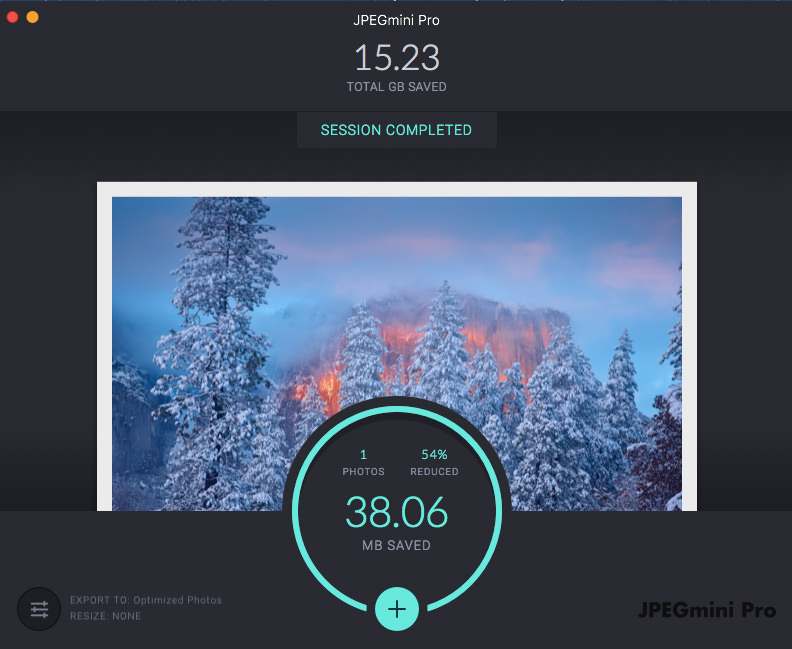
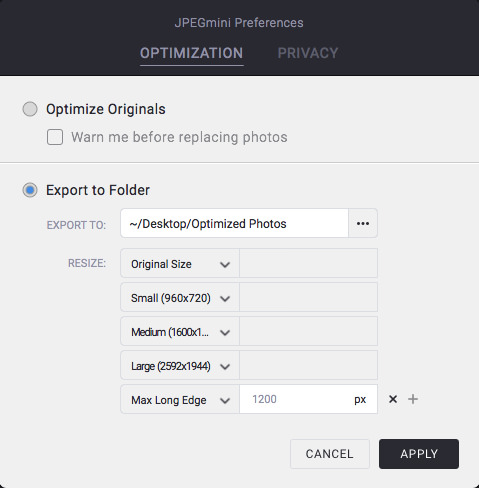
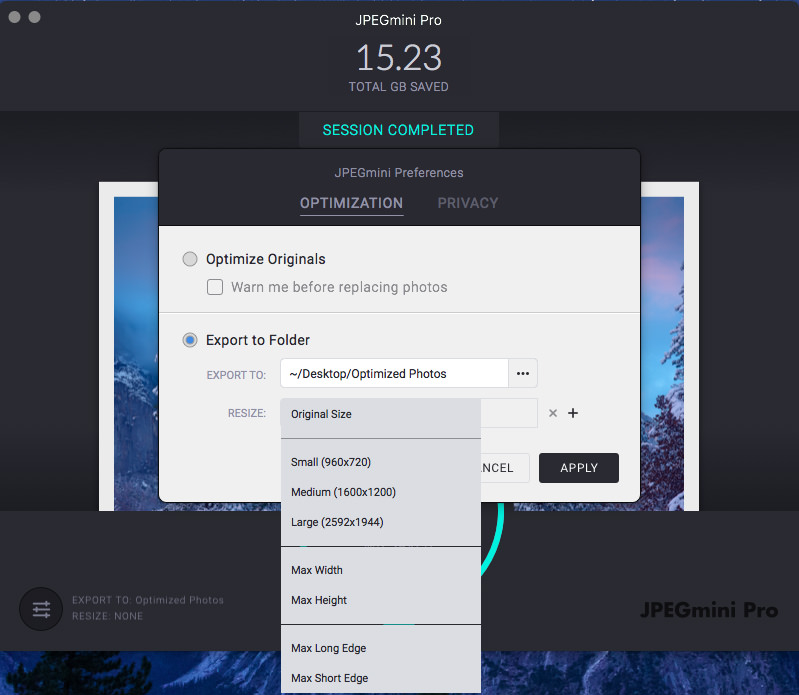

26 Comments
Perfect!
FINALLY! My huge panoramas will finally be saved 😀
If Ive bought JPEGmini PRO last week.. do I have the newest version of it? Does the update is free?
Hi Annie,
Yes, you will also receive the update.
Wait…this is for Mac? What about Windows? Surely you don’t expect any mac to beat a Windows machine with an i7-5960X or better, as is in my case? Come on, I need this update! :/
We are currently working on the PC version. As soon as it becomes available we’ll be sure to let you know.
What’s not to love about this?! A fantastic program just got incrementally better! And a free update at that! Fantastic!
What about payed, but NOT Pro users?
We’ve refreshed the design for JPEGmini as well. The other features are limited to the Pro.
I don’t want Pro features, I just want to update.
Can’t see menu item “Check for Updates” or something like this.
How can I do it?
Does this affect the LR extension as well? Or just for the stand-alone?
The most important question
Our Lightroom and Photoshop extension can optimize photos up to 128MP as well!
Do we need to update something on the extension for Light Room and Photoshop for this update? Should we re-download the extensions/plugin to get the updated version?
Hi Ingrid,
Yes, you’ll need to go to our download page to download the Lightroon plugin and Photoshop extension.
I assume everyone else has found this “download page”, but I can’t. I can only see the trial version buttons which download the MSI files. There’s a download page?
Thanks for the upgrade! Will you add the possibility to change the Color Profile within LR and PS extension soon? Thanks!!
hello
And for those who bought the 1.98 on the appstore?
thank you
I have JPEGmini Pro 1.98. I’m excited about the Resizing Option. I currently use the jpegmini Pro Lightroom plugin with another plugin that exports directly to WordPress. The Resizing Option will ensure that images are resized and optimized for my WordPress theme.
Please, add support for drag & drop for files and folders in the app icon. At least in MacOs it’s very useful.
This was literally the first thing I tested. I’m a bit bummed out that this still wasn’t added. I consider it an essential for an image optimizer because this makes the whole workflow so much faster. You could send any image, selected images or even folders to JPEGmini with apps like LaunchBar and Alfred… or via your own scripts.
When is this coming to Windows? Jealous of all the features Mac users have
What are the changes for the standalone JPEGmini 2.0 coming from 1.xxx?
So is this coming to Windows? @jpegmini:disqus
What’s I don’t get here to own this permanently. Excellent effort indeed.
exclusive,!!!!!!!!