8 Non-Photography Software Tools to Keep Your Business Running
It’s no news for creatives who are also entrepreneurs that it takes a lot more than just your craft to run a business. We all secretly wish we could dedicate 100% of our time being creative and following our curiosity into making beautiful art for our clients. Whether that craft is translated into design, photography or any other creative endeavor, the reality is that we may not be able to hire help for every single other task that needs to be done. Thankfully, technology lends us a hand and can make things a lot easier. I’m a photographer and owner of Bluespark Photography, a boutique wedding and portrait studio in NYC and I know that I need to have systems in place to keep me organized and help me communicate effectively with clients. I’ve put a list together of some of my favorite tools (non-photography related) that have made a difference in the way I run my business and keep myself sane in the process.
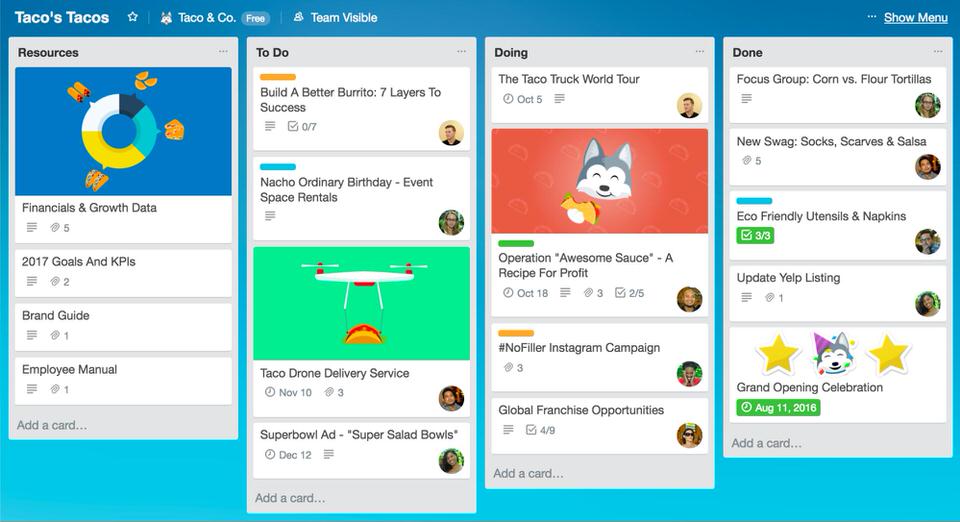
1-Clean My Mac (Mac users only! Desktop)
Being a photographer means that I have A LOT of files constantly running through my desktop and my hard drives. Clean my mac helps me keep my desktop and laptop, well, clean. It removes files that are not needed, mostly system junk, mail attachments, Photo and iTunes junk, trash bins and large and old files. You can absolutely choose what you want to delete and what you want to keep and there are utilities like uninstaller, which removes apps and software entirely from your computer if you want to delete any. I usually remove 3-5 GB of unused files from my computer each time I run it (about once a week).
2- Mac Paw Gemini (Mac users only! Desktop)
The duplicate finder. You can drop entire folders and the app will find all duplicates that are hidden in there. Works for any type of file, and once the app detects the duplicates; you can manually choose what to keep and what to get rid of.
3- Grammarly (Chrome Extension)
When sending emails to clients and vendors you ideally want to spell correctly and sound professional, right? Grammarly is the perfect tool to ensure this happens 100% of the time. This little Chrome plugin will scan every page you enable it on, including Gmail and other email platforms. It has changed the way I write and helped me catch spelling mistakes!
Try JPEGmini Pro For Free Now!
4- Trello (Desktop + Mobile App)
An all-around great tool to keep ideas, my to-do list, my eventual to-do list, etc. I love that you can set a due date for projects and create different boards for different types of projects.
The way I use my boards is I create “cards” which are titled Monday through Friday and on each day I have a specific set of tasks to achieve. You can also add comments, use in a team and more! Trello has been a lifesaver because I usually have a lot on my plate and have ideas at random times of day- so it gives me a space to keep all of my thoughts and lists in one place. This is a desktop tool but they also have an app so you can have your boards with you at all times.
5- Drift/Slack (Desktop + Mobile App)
Capturing prospective clients right when they visit your site is a pretty nice feature that I discovered was made possible by Drift. So I installed it in my WordPress platform. Any visitor that wants to chat with me can message me directly from my site without having to actually send an email. Slack comes into play when you connect Drift to the Slack app and can literally text via your website with any visitors that have questions right from your phone. Easy integration and makes communicating so effortless.
6- Onetab (Chrome Extension)
Is there a multitaskers anonymous group I can attend? I open too many tabs at one time. I will then run out of time in my workday and need to get back to those same 25 tabs again tomorrow. How do I do that? One tab. Saves a list of your current tabs and organizes them by date so you can get back to yesterdays or even last week’s 27+ open tabs.
7- Later app (Desktop + Mobile App)
For the lazy, for the forgetful, for the busy, for the social media impaired. Later is an app that helps you focus on doing your multifaceted job and puts your Instagram on autopilot. I usually set aside a few hours per month to work on my entire month’s calendar. You can set times, the number of posts to be posted per day, search for and add hashtags, add a link-in-bio, see the performance, post to stories and so much more!
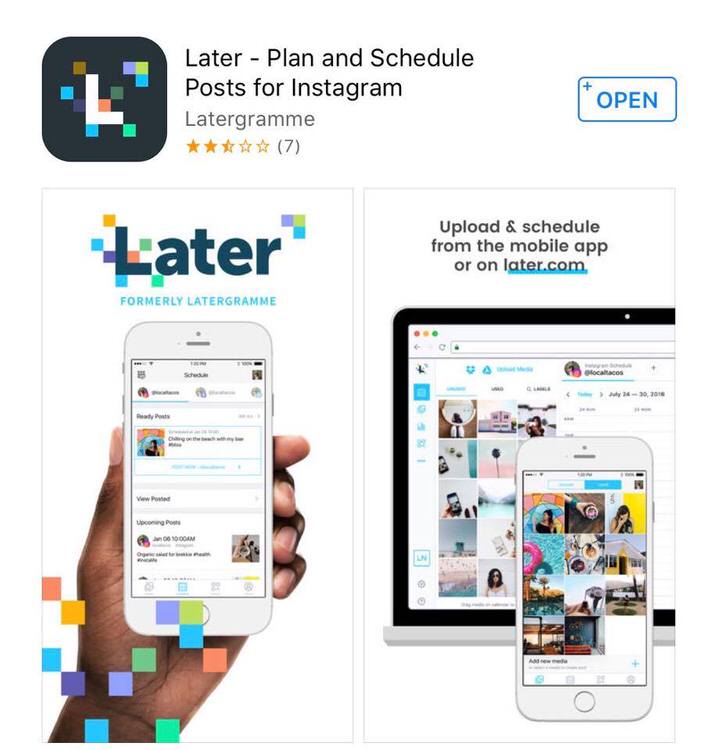
8- Canva (Desktop + Mobile App)
And speaking of social media- Canva has been a game changer. I have a background in design as well, but this app has made life easier by giving me access to beautiful designs and tools that I can use in creating marketing assets for my business without having to use any other software or spend hours working on these items.
So there you have it. I do use may other tools but these are the essential ones, the ones that keep me sane and communicating effectively with clients and prospective clients. Would love to know your thoughts and if you have any favorite apps/tools that I didn’t mention here!
