One Less Angry Phone Call for Photographers
Photographers, stop me if you’ve heard these complaints before. “The pictures you sent me keep crashing my computer!” Or, how about this one: “My computer is going so much slower after I opened up the pictures you sent me.” It’s a call we get more than we’d like. As a photographer, you’re not trained in solving personal computer issues. What may seem to flow nicely on your computer may not flow so nicely on your client’s computers. Let’s try to understand why.
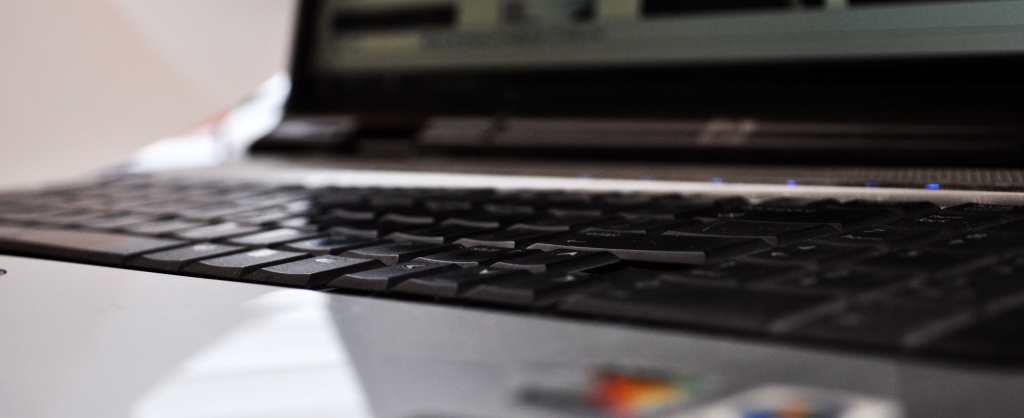
Photo Optimize by JPEGmini Pro
Your client probably didn’t invest much in their home computer. That means the speed it takes for their computer to create the thumbnail is based on their computer’s speed (processor and available memory) and the size of the photo. This is very important to understand: if your client has a cheaper CPU, the processor will struggle to handle serious media tasks, but can handle web surfing, which is what they are primarily using their computer for. So if each thumbnail is 10-15 megabytes, it can take a lot of time to load, view, and go through the pictures.
You can save yourself an angry phone call from your clients if you just optimize the photos before you hand them over. When the photos are optimized, the computer can handle the task of loading, viewing, and scrolling through the pictures much smoother on a lower end computer. This tip was given to us by the many photographers who stopped by our booth at WPPI and said thank you. We initially didn’t understand why they were saying thank you, but after they told us they are receiving a lot less “computer issue” calls, we understood why. Now that you know their secret, you can avoid those angry calls now too!


3 Comments
So, um, how do we “optimize” pictures?
Hi Nate-
Have you tried JPEGmini to optimize your images? You can try it for free! http://www.jpegmini.com/app
Also, check out this video: https://www.youtube.com/watch?v=Si6534rcWqY
Regards,
Mitch
Ah, didn’t even realize the blog I was on was for the app that does this. Might be worth mentioning it right in the post; I see so many blogs throughout the day, I don’t always take the time to browse the rest of the site.