We Shall Call It… Minime
“He is exactly like you in every way…except one-eighth your size.”
Do you remember that scene from Austin Powers: The Spy Who Shagged Me? Remember the expression on Dr. Evil’s face when he first saw “Mini-me”? This was our exact reaction when we first saw the sketches of our minimized interface. We immediately quoted Dr. Evil and said, “We shall call it… Minime.” 🙂
The idea to sketch and create Minime didn’t come out of thin air; rather it came from our community! We receive many feature requests, and we pay attention to each and every one. Creating a smaller interface without the animation was born out of the many different ways you use our product. So we rolled up our sleeves and turned the sketches into reality. At this point it became pure fun.
Minime is a new feature that minimizes JPEGmini’s interface so you can place it anywhere on your screen without taking up precious space. To use this feature, simply click on the arrow button found in the top right hand corner of JPEGmini and voilà, you’re now in Minime mode. Know what’s the best part? It’s the same JPEGmini that you’ve come to know, just smaller.
Once you’re in Minime mode, you can place it wherever you’d like and JPEGmini will always be on your screen. If you’re like us and have about 20 programs open all the time, this is quite useful. Having Minime on your screen will save you time searching for JPEGmini. It’s right there, waiting for your photos.
Did we mention the functionality stays the same? Just simply drag and drop your photos as you normally would into the smaller interface and JPEGmini will optimize your photos for you. You can also change the settings in the preferences from the new and minimized interface. Yeah, it’s that easy.
For those who already own JPEGmini Pro you’ll receive a prompt from within JPEGmini to download an update that will contain Minime. It’s available for those running Mac OS 10.9 and higher.
Would you like to try JPEGmini Pro for free? You can do so by clicking here. Let us know what you think about this new feature. Your feedback is important to us.
For those on PC, we haven’t forgotten about you! We are currently working on an update and as soon as it’s ready, we’ll be sure to let you know. Our developers can only drink so much coffee 🙂



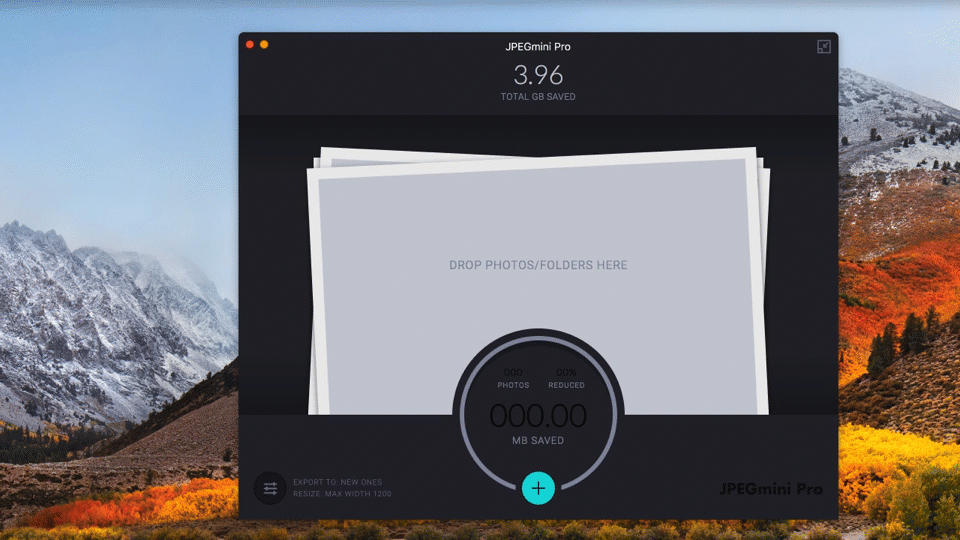
19 Comments
Brilliant and useful. Thank you for this!!! Just updated my installation.
Can’t wait to see this on PC!
me too. does anyone know if there is a “saved space” cache removal? or do i have to reinstall the app all time?
We’re working on it!
This is a very helpful function but I would also like to see a “real” drag and drop functionality where I could drag the images directly on my dock icon and have the program to open and optimize them 🙂
Hi Stefano,
This is something that is on our roadmap. As soon as it becomes available, we will let you know.
Where the hell is the damn PC version..? This is dumb… When I shelled out the cash for the pro version I expected to get the same treatment as everyone else…
“For those on PC, we haven’t forgotten about you! We are currently working on an update and as soon as it’s ready, we’ll be sure to let you know. Our developers can only drink so much coffee.” < They've addressed this. I'm excited for it too (as a PC user), but no point in being an entitled jerk. Send them coffee instead. 😉
Not trying to be an entitled jerk, but it starts getting annoying when two updates come out for the underpowered macs and none for Windows in the mean time… I bet you there will be 1 or 2 more updates on the mac before we get a Windows offering…
Besides, why shouldn’t I complain about it when I paid the same money as the mac people? It’s not like I’m using the free version or the standard edition and complaining. I think my point is valid.
Our developers are currently working on the PC version. As soon as it’s ready, we’ll let you know.
MacOS got two major updates with none on Windows. This template of an answer was what I got the last time the major reskin and size upgrade happened. Come on, you charge the same money for both versions and seem to really just focus on one recently…
thanks for the Mini Me.
is there a way to turn auto updates? after each Lightroom/ Photoshop update its confusing to go find initial email, follow the link, download the files, read isnatlling instruction again, etc.
Brilliant!! Thank you! Very useful!
I have JPEGmini Pro for macOS Sierra. I have received no prompt to update.
Waiting for the Windows version.
Hello jpegmini team, I love the update on my Mac. And since you’re working on the Windows version, when choosing the “export to folder” option could you PLEASE allow for copy-paste of the folder address? It’s a major pain going into “set” and having to open all the sub-folders down to where I want to go, especially if I do it regularly – as in, every time I need to resize photos!
Thanks 🙂
The video and message is valuable indeed, thanks for letting us know the things. Great.
An exclusive and a very helpful function…
this is an incredible work. many many special thanks goes to you from my side ….